Linksys makes networking devices like routers. They help connect computers, phones & other devices to the internet. Wi-Fi Linksys router work well for homes and small offices. This article will tell you about Linksys routers. We will talk about:
- What they are
- Different types
- Important features
- How to set them up
- How fast they are

- What is a Linksys Router?
- Types of Linksys Routers
- Home Routers
- Small Business Routers
- Advanced Business Routers
- Key Features
- Setting Up a Linksys Router
- Router Speed Tests
- FAQs
-
- Q- How do I reset my Linksys router?
- Q- Why is my Linksys WiFi slow or not working?
- Q- Can I use my own modem with a Linksys router?
- Q- How do I change my Linksys WiFi password?
-
- Conclusion
Let’s start with what a Linksys router wifi is.
What is a Linksys Router?
A Linksys wifi router joins many devices together on a home or office network. It lets them share an internet connection.
The router acts as the center. It connects all devices wirelessly or with cables to the internet provided by your internet service.
Some key things a Linksys a router does:
- Makes a WiFi network for wireless devices
- Gives devices internet addresses
- Protects the network with security filters
- Handles data moving between devices and the internet
Types of Linksys Routers
Linksys makes routers for different uses:
Home Routers
- For whole home WiFi. Supports latest WiFi types for fast speeds.
- Mesh WiFi systems with seamless connectivity across rooms.
Small Business Routers
- Reliable connectivity and security for small offices.
- Cloud-based router for easy monitoring from anywhere.
Advanced Business Routers
- Powerful features like SD-WAN for large networks.
- Managed switches for network wiring and security cameras.
Key Features
Many Linksys routers have useful features:
- Dual WiFi bands to avoid interference
- Fast ports to make wired connections very speedy
- Priority for video calls, games, and movies
- Guest network for visitors separate from main network
- Parental controls to manage kids’ internet use
- Access storage devices connected to router from anywhere
- Intuitive app to control router settings on phones
- Customer support help by phone, chat or online
Setting Up a Linksys Router
Here are simple steps to set up a Linksys router:
- Plug in the router and connect to the internet box
- Find the router login details
- Open a web browser and log in
- Follow the guide to name the network, set security and more
- Customize settings like WiFi name/password as you prefer
- Connect devices to the new wireless network
Router Speed Tests
Here is how fast some Linksys routers can connect:
| Router | Maximum WiFi Speed | Maximum Wired Speed |
| Linksys Velop AX4200 | Up to 4.2 gigabits per second | 2.5 gigabits per second |
| Linksys EA9500 | Up to 5.4 gigabits per second | 1 gigabit per second |
| Linksys Hydra Pro WRT32X | Up to 3 gigabits per second | 1 gigabit per second |
Linksys router Linksys router can provide very fast speeds for WiFi and wired devices.
FAQs
Q- How do I reset my Linksys router?
Press and hold the reset button on the back for 10 seconds. This will clear settings and restore factory defaults.
Q- Why is my Linksys WiFi slow or not working?
Common issues are interference, old firmware, many devices, or router issues. Try solutions like updating, limiting devices, changing WiFi channel, or moving router closer.
Q- Can I use my own modem with a Linksys router?
Yes, just connect one port on the modem to the WAN port on the Linksys router using an Ethernet cable.
Q- How do I change my Linksys WiFi password?
Log in, go to Wireless security, pick a secure connection type, and enter a new password. Click save.
Conclusion
Linksys makes reliable routers that work well for different needs. They offer fast performance for homes, small offices and large networks. Linksys ensures smooth networking experiences. Their routers give good value. Choosing Linksys is a smart choice.
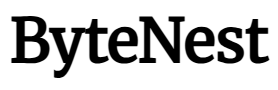
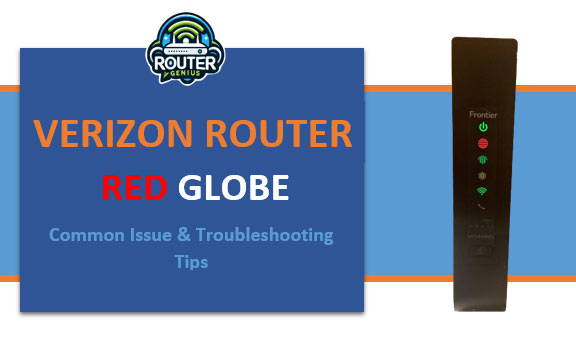
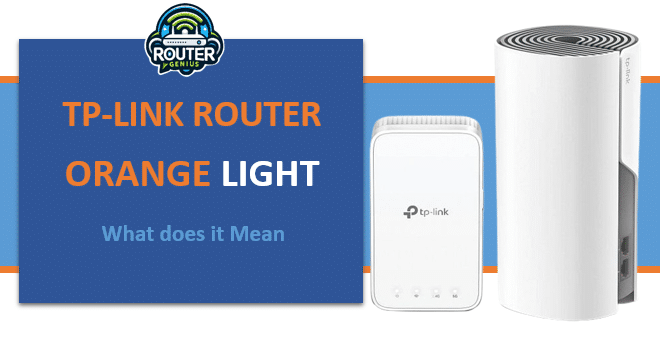
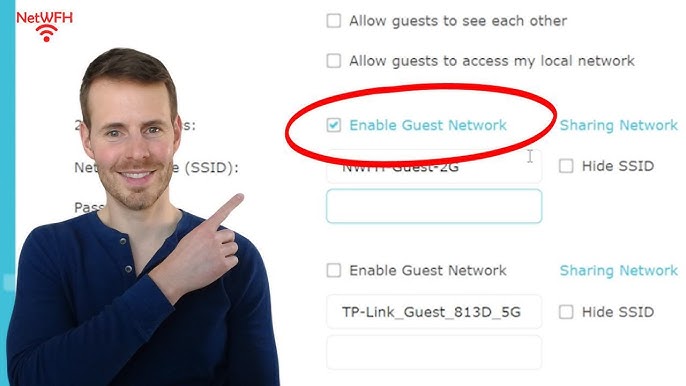
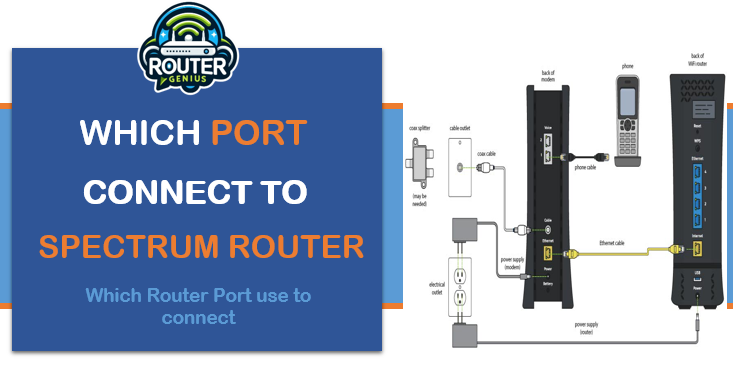




Comments on " Linksys Router:(Learn About Types Setting & Speed Test)" :