An orange light on your Cox cable modem serves as another indicator of connection status. Like the green light, different orange light patterns have meaning. This guide will explain what common blinking orange light patterns signify and provide steps to troubleshoot potential problems.

- Understanding Orange Light Patterns
- Issues with Slow/Rapid Blinking Orange Light
- Troubleshooting Constant Slow Blinking
- Orange Light Remains Solid
- FAQs
- Conclusion
Understanding Orange Light Patterns
Here are the main orange light patterns on Cox modems and what they typically indicate:
- Slow Blink:
- Initializing and diagnosing connection. May mean trying to obtain an IP address from the server.
- Rapid Blink:
- Scanning for downstream/upstream signal. May point to a signal issue preventing a solid connection.
- Flashing:
- Synchronizing with the cable signal. The general process of establishing communication.
- Steady On:
- Communicating with the Cox network and obtaining all required settings/authentication.
Any pattern besides a steady glow could mean an issue requiring further troubleshooting. Let’s look at some common problems and solutions.
Issues with Slow/Rapid Blinking Orange Light
If the orange light is blinking slowly or rapidly instead of steady, it usually indicates an upstream or downstream signal issue:
- Check Coaxial Cable – Inspect for damage, and ensure tight connections at both ends
- Replace Old/Damaged Cable if Needed
- Remove Splitters/Connect Directly to Wall Outlet
- Contact Cox – Signal levels may need adjusting at the tap/node
Cox can test signal quality at your outlet and address issues like noise or low power levels impacting synchronization.
Troubleshooting Constant Slow Blinking
Constant slow blinking after initial boot-up suggests a DHCP or authentication problem:
- Check Login Credentials –
- Confirm user/pass if PPPOE login required
- Release/Renew IP Address –
- Power cycle or reset modem
- Check Account Standing –
- Make sure the account active w/o an outage
- Contact Cox –
- May require assistance troubleshooting account/service
Not being able to authenticate with the network even after normal restart steps points to a configuration issue needing Cox help.
Orange Light Remains Solid
If the orange light stays fully lit but modem states show “offline”:
- Check Ethernet/WiFi Connectivity
- Test Another Device Directly Connected
- Try Alternate Ethernet Cable
- Perform Factory Reset of Modem
- Contact Cox for Help Testing Service
A solid orange light with no active connection usually means a local networking issue preventing proper communication between the modem and devices.
FAQs
How do I perform a factory reset?
What do amber/red lights indicate?
Why is my signal level important?
When should I replace my modem?
How to get assistance from Cox support?
Refer to Cox support pages or your modem manual for information on resetting, all light indicators, signal levels, and getting technical assistance.
Conclusion
Understanding diagnostic lights on the Cox cable modem is crucial for troubleshooting connection issues. This guide covered the most common orange light blinking patterns and steps to resolve problems like signal or configuration errors. Don’t hesitate to contact Cox support if the troubleshooting tips here do not solve your issue – their technicians have the tools and knowledge to properly diagnose-connection faults. With some basic understanding and problem-solving, many potential modem problems can be avoided or quickly fixed!
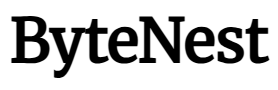
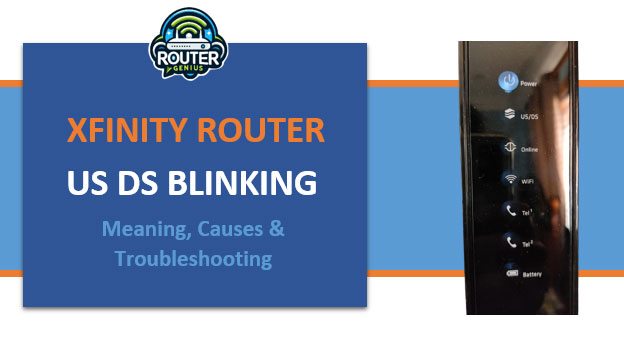


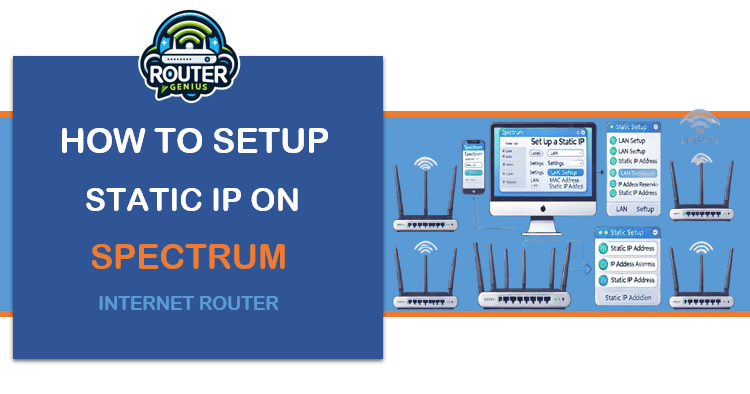




Comments on " Cox Blinking Orange Light: Troubleshoot Like a Pro Today" :